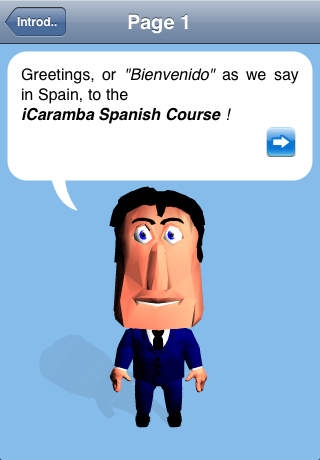Spanish Lesson 1 - iCaramba 2.0
Paid Version
Publisher Description
Whether you want to learn basic Spanish for your vacation, or you want to seriously study the language but don't have the time to attend school, this is the course for you. This lesson is also a part of "iCaramba Spanish Course", which contains Spanish Lessons 1 to 5. FEATURES FOR THIS LESSON: Pricing: - Lower price! (*1) Scenarios: - Greet other people. - Tell them your name. Pronounciation: - The letter H. - The letters LL. Grammar: (*2) - Verbs - general introduction. - Verbs - Infinitive. GENERAL FEATURES: - Easy, fun and fast, yet very comprehensive. - Juan is your animated guide. - Listen to all phrases and words. - Varying exercises with text, audio, and images. - Sp-Eng Audio Dictionary included, with all the words from Lesson 1-5. - No internet needed so you can study anywhere. - Grammar is optional. You will still learn proper Spanish. - Originally designed for self-studies on PC/Mac in 2003, and extensively tested and improved ever since. For more information, please visit www.iCarambaSpanishCourse.com. Bienvenido! (*1) This lesson is very introductory and has less content than the rest of the lessons. The pace picks up a lot from Lesson 2, hence the lower price on Lesson 1. Feel free to start at any level you feel comfortable with. Detailed description of each level is available at the website. (*2) Even if you decide to skip the grammar, you will still gain this knowledge indirectly.
Requires iOS 2.2 or later. Compatible with iPhone, iPad, and iPod touch.
About Spanish Lesson 1 - iCaramba
Spanish Lesson 1 - iCaramba is a paid app for iOS published in the Kids list of apps, part of Education.
The company that develops Spanish Lesson 1 - iCaramba is Daniel de Fonte. The latest version released by its developer is 2.0.
To install Spanish Lesson 1 - iCaramba on your iOS device, just click the green Continue To App button above to start the installation process. The app is listed on our website since 2009-04-15 and was downloaded 1 times. We have already checked if the download link is safe, however for your own protection we recommend that you scan the downloaded app with your antivirus. Your antivirus may detect the Spanish Lesson 1 - iCaramba as malware if the download link is broken.
How to install Spanish Lesson 1 - iCaramba on your iOS device:
- Click on the Continue To App button on our website. This will redirect you to the App Store.
- Once the Spanish Lesson 1 - iCaramba is shown in the iTunes listing of your iOS device, you can start its download and installation. Tap on the GET button to the right of the app to start downloading it.
- If you are not logged-in the iOS appstore app, you'll be prompted for your your Apple ID and/or password.
- After Spanish Lesson 1 - iCaramba is downloaded, you'll see an INSTALL button to the right. Tap on it to start the actual installation of the iOS app.
- Once installation is finished you can tap on the OPEN button to start it. Its icon will also be added to your device home screen.